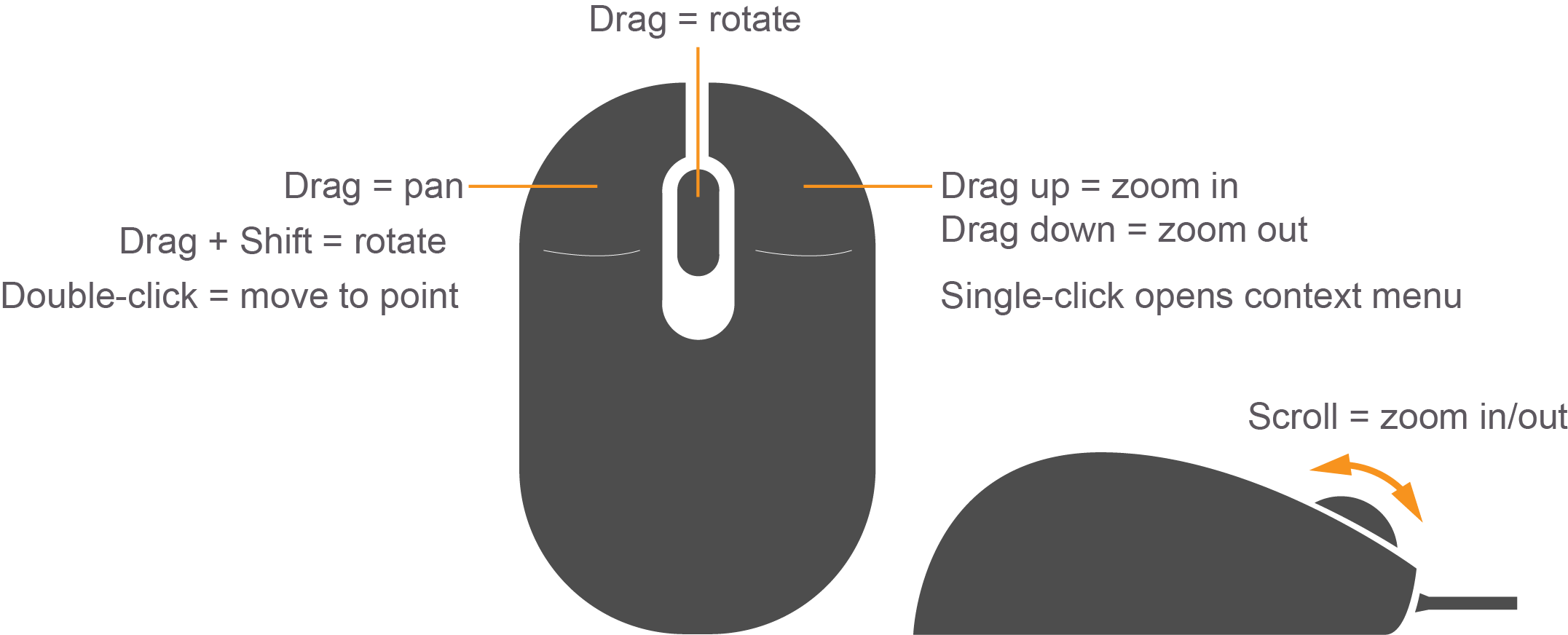| Action | Operation | Instruction |
|---|
| MODE |
|---|
| Enter Selection mode (default mode) | Esc | press Esc for mode to select models and right-click for context menu |
| Enter Rotate mode | r | press "r" for Rotate (model) mode |
| Enter Translate mode | t | press "t" for Translate (model) mode |
| Enter Scale mode | s | press "s" for Scale (model) mode |
| Enter Snap mode | n | press "n" for Snap (model) mode |
| MODELS |
|---|
| Delete model | Delete | press Delete when a model is selected to delete from scene |
| Copy model | Ctrl + c | press Ctrl + "c" when model is selected to copy |
| Paste model | Ctrl + v | press Ctrl + "v" to paste copied model |
| MANIPULATING MODELS |
|---|
| Rotate model | r | press "r" for Rotate mode; click model & rotate using markers |
| Translate model | t | press "t" for Translate mode; click model & translate using markers |
| Scale model | s | press "s" for Scale mode; click model & scale using markers |
| Constrain along axis | x/y/z | hold key while manipulating model to constrain movement along that axis |
| Snap to 45° when rotating | Ctrl + drag | hold Ctrl while rotating model to rotate in 45° increments |
| Snap to grid when translating | Ctrl + drag | hold Ctrl while translating model to snap to grid |
| Snap to 1 m when scaling | Ctrl + drag | hold Ctrl while scaling mode to scale in 1 m increments |
| Snap when inserting | Ctrl + drag | hold Ctrl while inserting model to enable snap to grid |
| Snap models together | n | press "n" for Snap mode; click one link, then a second to snap first link to second |
| GUI LAYOUT |
|---|
| Hide toolbars | Ctrl + h | hide/show top toolbar and bottom time panel |
| Enter fullscreen | F11 | enter/exit fullscreen |
| Action | Operation | Instruction |
|---|
| EDITORS |
|---|
| Open Model Editor | Ctrl + m | open Model Editor to construct or edit models |
| Open Schematic View (Model Editor) | Ctrl + e | open Schematic View in Model Editor |
| Open Building Editor | Ctrl + b | open Building Editor to construct buildings |
| Show floor plan (Building Editor) | f | show/hide floor plan in Building Editor 2D View |
| Show building features (Building Editor) | g | show/hide building features in Building Editor 2D View |
| New canvas (both Editors) | Ctrl + n | create new canvas |
| Save model (both Editors) | Ctrl + s | save model for later use |
| Save as (both Editors) | Ctrl + Shift + s | save model for later use & give it a name |
| Exit (both Editors) | Ctrl + x | exit Editor |
| WORLD |
|---|
| Save world | Ctrl + s | press Ctrl + "s" to save world for later use |
| Save as | Ctrl + Shift + s | press Ctrl + Shift + "s" to save world for later use & give it a name |
| Reset world | Ctrl + r | press Ctrl + "r" to reset world to its original state |
| Reset model poses | Ctrl + Shift + r | press Ctrl + Shift + "r" to reset models to their original poses |
| DATA |
|---|
| Visualize topics | Ctrl + t | open dialog with list of topics currently advertized |
| Log data | Ctrl + d | open dialog to record log files |
| MISCELLANEOUS |
|---|
| Quit Gazebo | Ctrl + q | press Ctrl + "q" to quit Gazebo |