Gazebo Newsletter: July 2016
2016-07-11
Gazebo Newsletter 3 July 2016
Tip of the month
By default, the Gazebo graphical user interface will start full screen. It is possible to change this behavior. Try resizing and moving the main window. Then select File->Save Configuration. The next time Gazebo starts, the window position and size will be restored.
The position and size information is stored in a file called ~/.gazebo/gui.ini. You can manually modify this file by adjusting or adding the following lines:
[geometry]
x=x_position_in_pixels
y=y_position_in_pixels
width=window_width_in_pixels
height=window_height_in_pixels
Development
- Additional integration of plotting to Gazebo default.
- A new Gazebo Harness plugin allows an object to be slowly lowered. This might be useful for humanoid robots that need to bring up their controllers while suspended.
- Additional Windows development, thanks to Aaron Clauson.
- A new camera plugin reports the image coordinates of fiducials that fall within a camera's view frustum.
- Actors have been generalized to support fluid animation and scripting for models with a skeleton and models without.
- Ignition Math
- New inertial class allows diagonalization of inertia matrices to determine principal moments, and also allows lumping inertial properties of rigid bodies into single body.
- New temperature class
- Ignition Transport
- Improved services to support requests without an input parameter, and without a response.
- Updated documentation.
- Contributed bug fixes
- Gazebo: Guilherme Campos Camargo, Aaron Clauson, Femer, Almin Causevic (GSOC)
- Ignition Transport: Nadya Ampilogova (GSoC) - 142, 151, 152
- Gazebo JS: Mohamd Ayman (GSoC) - 7, 10
Featured Model
A model of the Lunar Tranquillitatis Pit has been added to the Gazebo model database.
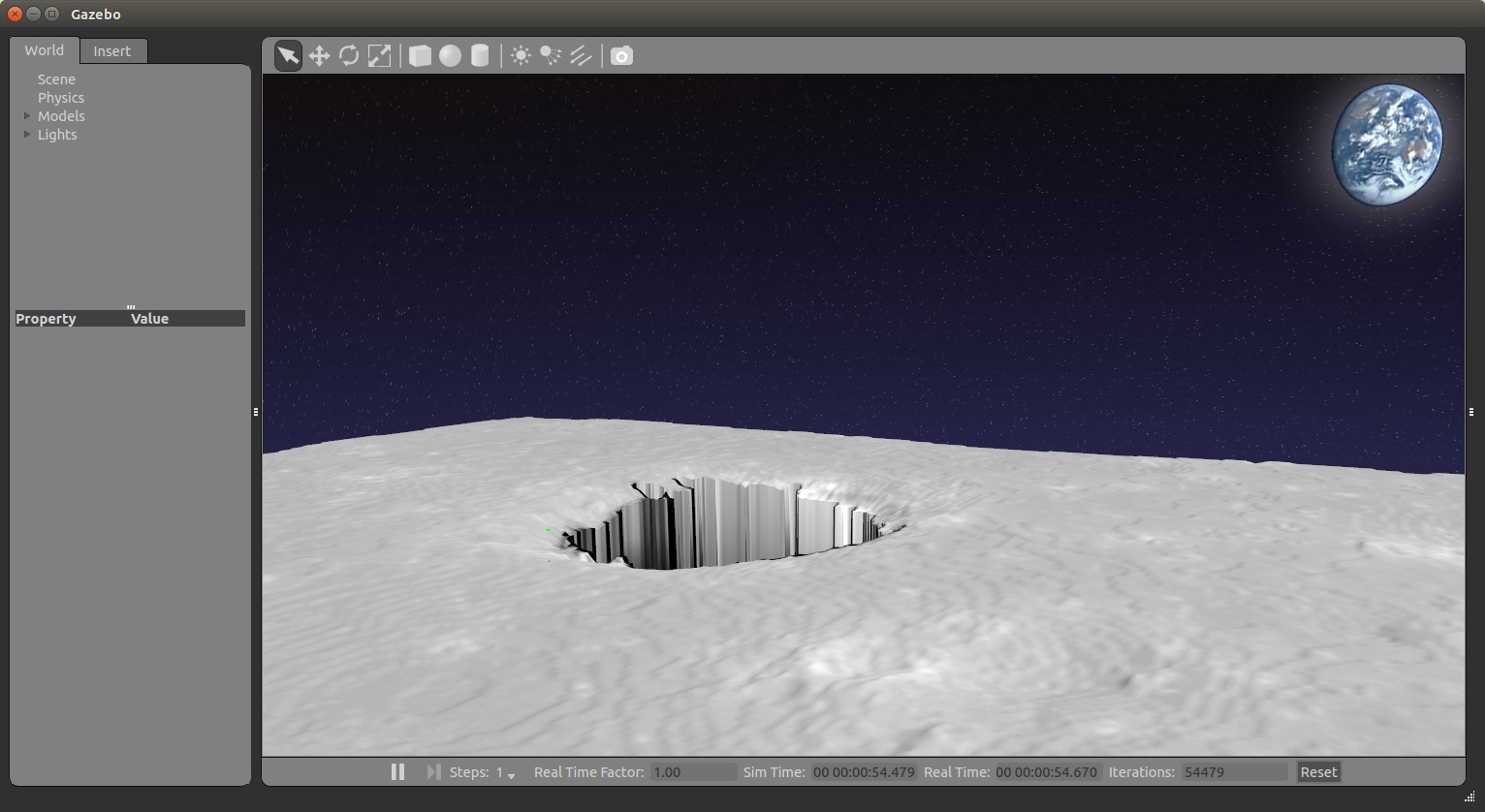
Releases
- SDFormat 4.1.1
- Ignition Math 2.4.1
- DRCSim7 (drcsim compatible with Gazebo7)
- Gazebo7 ROS packages for Indigo+Trusty and Jade+(Trusty/Vivid)
- Gazebo ROS control (gazebo_ros_control) for Kinetic and Jade
Bugs
- Open
- Critical
- Featured Issue
Gazebo Issue #622: Joint velocities are high when the joint link is in contact and the joint is not rotating
Questions and Answers
Most recent active questions


