New website
2014-03-07
The Gazebo website gets a fresh look
A few years is a long time on the web, and Gazebo's internet presence had started to show it's age.
Gazebo's face lift includes a streamlined look and feel with key information at your finger tips. We have also adopted a mobile-first strategy, so break out your phones and tablets and head over to gazebosim.org.
Try out the new Search box, located a the top of the page. A search will return results from the help forum, wiki, issue tracker, and the main website.
In addition to the website, Gazebo has started a Google+ account, a Robotics Simulation Community, and a Twitter account. Don't forget to check out the YouTube channel for the latest simulation videos.
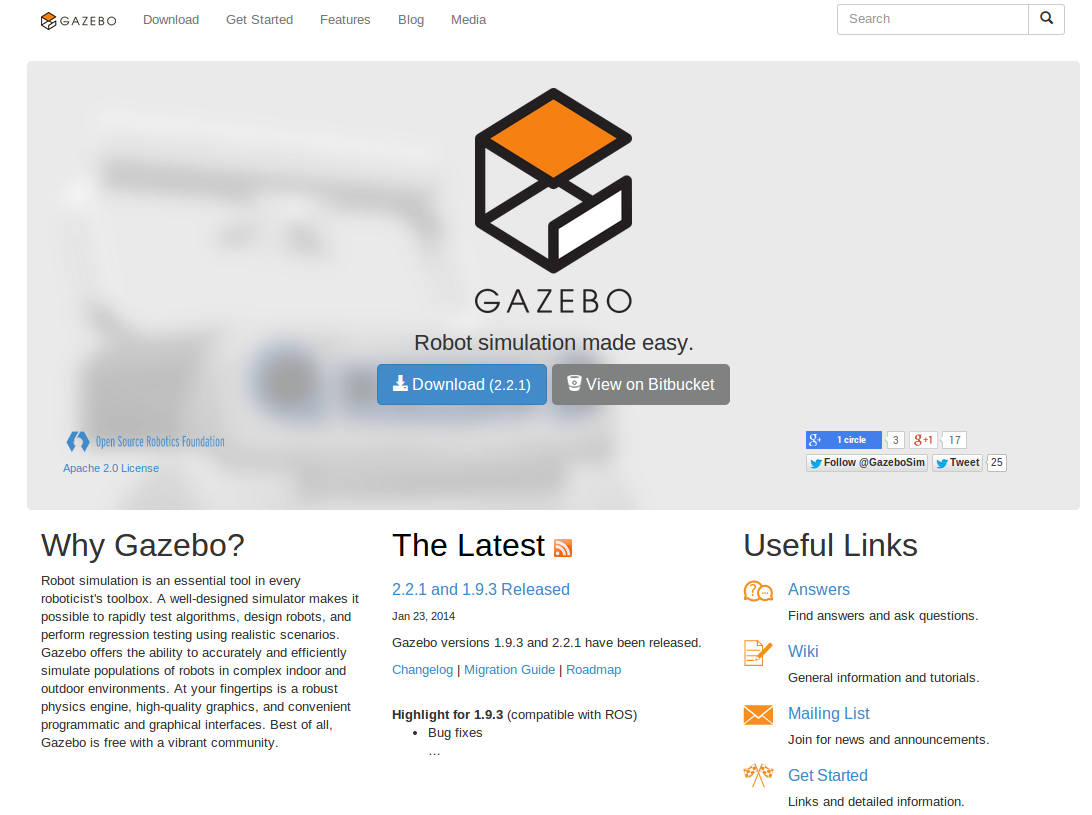
Gazebo 2.2.1 and 1.9.3 Released
2014-01-23
Gazebo versions 1.9.3 and 2.2.1 have been released.
Changelog | Migration Guide | Roadmap
Highlight for 1.9.3 (compatible with ROS)
- Bug fixes
- Cleaned up shutdown
- Reduced shadow flickering
- Bug fixes
- Diffuse shadows
- Breakable joints
Gazebo Mirrors
2014-01-21
We have added the ability to host your own mirror of the Gazebo repository.A mirror can reduce the time it takes to update your installed versions of Gazebo by locating a server closer to you geographically.
Take a look at the instructions on the wiki for more information.
Gazebo supports four physics engines
2014-01-18
Gazebo now supports the use of four different physics engines:
- Open Dynamics Engine (ODE)
- Bullet
- Dynamic Animation and Robotics Toolkit (DART), from Georgia Tech
- Simbody, from Stanford University
We are especially excited about the addition of DART and Simbody, which are Featherstone-based engines optimized for joint chains. By comparison, Bullet and ODE are maximal coordinate solvers which are optimized for performance over many independent models. Each physics engine was developed by its own community, motivated by a particular application domain, from gaming (Bullet) to simplified robot dynamics (ODE) to biomechanics (Simbody) to computer graphics and robot control (DART).
To our knowledge, this is the first time that such a diverse set of physics engines has been supported in one simulator.
By supporting multiple engines, Gazebo allows the user to choose the approach that performs best for his or her needs. For example, maximal coordinate solvers like ODE and Bullet perform well when simulating cluttered environments, while Featherstone-based solvers like DART and Simbody are potentially more accurate in simulating articulated systems such as humanoid robots.
All four physics engines can be accessed through Gazebo’s generic physics API. Users can simulate dynamic models created using Simulation Description Format (SDF) or Unified Robot Description Format (URDF) with any of the four supported physics engines.
Below is a video demonstration of the Atlas robot performing a dynamic walking task with Boston Dynamics's proprietary walking controller. The results from all four physics engines are superimposed:
Gazebo Multi-Physics Engine Support from OSRF on Vimeo.
Gazebo and Labview
2013-11-22
Chris Rogers at Tufts has successfully hooked LabVIEW together with Gazebo. His video demonstrations highlight the power of LabVIEW to create and control simulation worlds easily and quickly. Keep an eye out for more from Chris and his colleagues. Please contact Chris if your interested in helping out.


